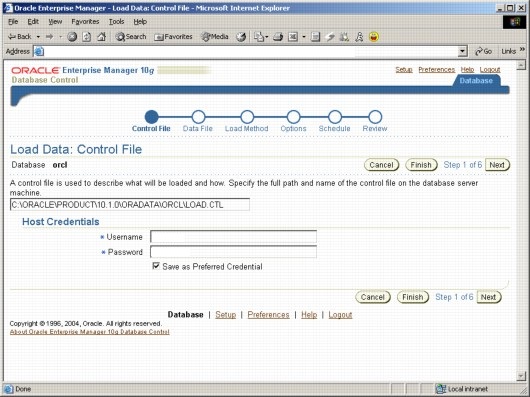Oracle 10g Free Training - SQL*Loader
In this tutorial we will be learning about SQL*Loader, How to make use of SQL*Loader, SQL*Loader Parameters and SQL*Loader Control File along with syntax considerations.
SQL*Loader
SQL*Loader loads data from external files into tables of an Oracle database. It has a powerful data parsing engine that puts little limitation on the format of the data in the datafile. You can use SQL*Loader to do the following:
- Load data across a network. This means that you can run the SQL*Loader client on a different system from the one that is running the SQL*Loader server.
. - Load data from multiple datafiles during the same load session.
. - Load data into multiple tables during the same load session.
. - Specify the character set of the data.
. - Selectively load data (you can load records based on the records' values).
. - Manipulate the data before loading it, using SQL functions.
. - Generate unique sequential key values in specified columns.
. - Use the operating system's file system to access the datafiles.
. - Load data from disk, tape, or named pipe.
. - Generate sophisticated error reports, which greatly aid troubleshooting.
. - Load arbitrarily complex object-relational data.
. - Use secondary datafiles for loading LOBs and collections.
. - Use either conventional or direct path loading. While conventional path loading is very flexible, direct path loading provides superior loading performance.
A typical SQL*Loader session takes as input a control file, which controls the behavior of SQL*Loader, and one or more datafiles. The output of SQL*Loader is an Oracle database (where the data is loaded), a log file, a bad file, and potentially, a discard file.
The figure below is the OEM screen to guide you to the SQL*Loader. Click on the Load Data from File to invoke the data loading using SQL*Loader.
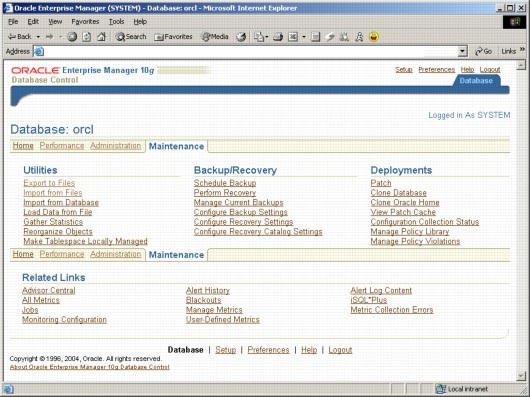
SQL*Loader Parameters
SQL*Loader is invoked when you specify the sqlldr command and, optionally, parameters that establish session characteristics.
In situations where you always use the same parameters for which the values seldom change, it can be more efficient to specify parameters using the following methods, rather than on the command line:
- Parameters can be grouped together in a parameter file. You could then specify the name of the parameter file on the command line using the PARFILE parameter.
. - Certain parameters can also be specified within the SQL*Loader control file by using the OPTIONS clause.
Parameters specified on the command line override any parameter values specified in a parameter file or OPTIONS clause.
SQL*Loader Control File
The control file is a text file written in a language that SQL*Loader understands. The control file tells SQL*Loader where to find the data, how to parse and interpret the data, where to insert the data, and more.
Although not precisely defined, a control file can be said to have three sections.
The first section contains sessionwide information, for example:
- Global options such as bindsize, rows, records to skip, and so on
. - INFILE clauses to specify where the input data is located
. - Data to be loaded
The second section consists of one or more INTO TABLE blocks. Each of these blocks contains information about the table into which the data is to be loaded, such as the table name and the columns of the table.
The third section is optional and, if present, contains input data.
Some control file syntax considerations to keep in mind are:
- The syntax is free-format (statements can extend over multiple lines).
. - It is case insensitive; however, strings enclosed in single or double quotation marks are taken literally, including case.
. - In control file syntax, comments extend from the two hyphens (--) that mark the beginning of the comment to the end of the line. The optional third section of the control file is interpreted as data rather than as control file syntax; consequently, comments in this section are not supported.
. - The keywords CONSTANT and ZONE have special meaning to SQL*Loader and are therefore reserved. To avoid potential conflicts, Oracle recommends that you do not use either CONSTANT or ZONE as a name for any tables or columns.
The control file for the SQL*Loader is specified in the screen below.