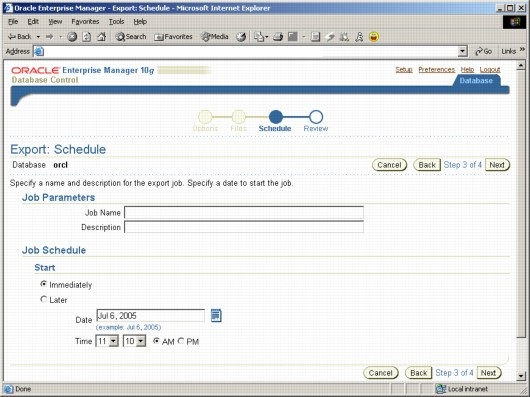In this tutorial we shall learn about using Data Pump Export - Invoking Data Pump Export, Data Pump Export Interfaces, Data Pump Export Modes like Full Export Mode, Schema Mode, Table Mode, Tablespace Mode and Transportable Tablespace Mode. Data Pump Export (invoked with the expdp command) is a new utility as of Oracle Database 10g. Although its functionality and its parameters are similar to those of the original Export utility (exp), they are completely separate utilities and their files are not compatible. Data Pump Export (hereinafter referred to as Export for ease of reading) is a utility for unloading data and metadata into a set of operating system files called a dump file set. The dump file set can be imported only by the Data Pump Import utility. The dump file set can be imported on the same system or it can be moved to another system and loaded there. The dump file set is made up of one or more disk files that contain table data, database object metadata, and control information. The files are written in a proprietary, binary format. During an import operation, the Data Pump Import utility uses these files to locate each database object in the dump file set. Because the dump files are written by the server, rather than by the client, the data base administrator (DBA) must create directory objects. Data Pump Export enables you to specify that a job should move a subset of the data and metadata, as determined by the export mode. This is done using data filters and metadata filters, which are specified through Export parameters. The Data Pump Export utility is invoked using the expdp command. The characteristics of the export operation are determined by the Export parameters you specify. These parameters can be specified either on the command line or in a parameter file. The figure below shows the OEM screen to initiate the export. Click on Export to Files to initiate the export process. You can interact with Data Pump Export by using a command line, a parameter file, or an interactive-command mode. One of the most significant characteristics of an export operation is its mode, because the mode largely determines what is exported. Export provides different modes for unloading different portions of the database. The mode is specified on the command line, using the appropriate parameter. The available modes are as follows: A full export is specified using the FULL parameter. In a full database export, the entire database is unloaded. This mode requires that you have the EXP_FULL_DATABASE role. A schema export is specified using the SCHEMAS parameter. This is the default export mode. If you have the EXP_FULL_DATABASE role, then you can specify a list of schemas and optionally include the schema definitions themselves, as well as system privilege grants to those schemas. If you do not have the EXP_FULL_DATABASE role, you can export only your own schema. Cross-schema references are not exported unless the referenced schema is also specified in the list of schemas to be exported. For example, a trigger defined on a table within one of the specified schemas, but that resides in a schema not explicitly specified, is not exported. This is also true for external type definitions upon which tables in the specified schemas depend. In such a case, it is expected that the type definitions already exist in the target instance at import time. A table export is specified using the TABLES parameter. In table mode, only a specified set of tables, partitions, and their dependent objects are unloaded. You must have the EXP_FULL_DATABASE role to specify tables that are not in your own schema, and only one schema can be specified. Note that type definitions for columns are not exported in table mode. It is expected that the type definitions already exist in the target instance at import time. Also, as in schema exports, cross-schema references are not exported.Oracle 10g Free Training - Using Data Pump Export
Using Data Pump Export
Invoking Data Pump Export
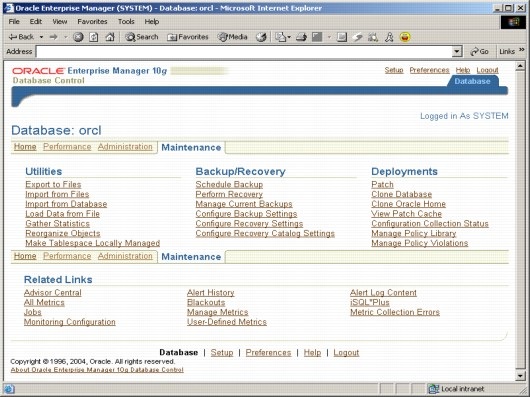
Data Pump Export Interfaces
.
. Data Pump Export Modes
Full Export Mode
Schema Mode
Table Mode
Tablespace Mode
A tablespace export is specified using the TABLESPACES parameter. In tablespace mode, only the tables contained in a specified set of tablespaces are unloaded. If a table is unloaded, its dependent objects are also unloaded. Both object metadata and data are unloaded. In tablespace mode, if any part of a table resides in the specified set, then that table and all of its dependent objects are exported. You must have the EXP_FULL_DATABASE role to use tablespace mode.
Transportable Tablespace Mode
A transportable tablespace export is specified using the TRANSPORT_TABLESPACES parameter. In transportable tablespace mode, only the metadata for the tables (and their dependent objects) within a specified set of tablespaces are unloaded. This allows the tablespace datafiles to then be copied to another Oracle database and incorporated using transportable tablespace import. This mode requires that you have the EXP_FULL_DATABASE role.
Unlike tablespace mode, transportable tablespace mode requires that the specified tables be completely self-contained. That is, the components of all objects in the set must also be in the set.
Transportable tablespace exports cannot be restarted once stopped. Also, they cannot have a degree of parallelism greater than 1.
The figure below shows the screen for the specifications of the type of the export.
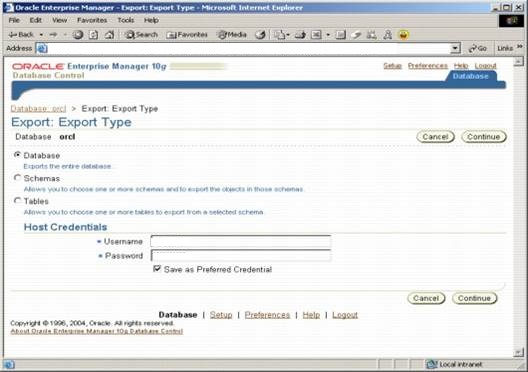
The figure below asks for the log file name and the estimated disk space required for the export function.
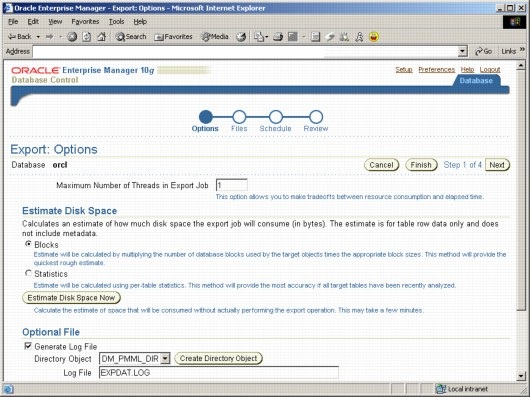
The figure below shows the OEM screen which asks for the directory and the file name for the export data.
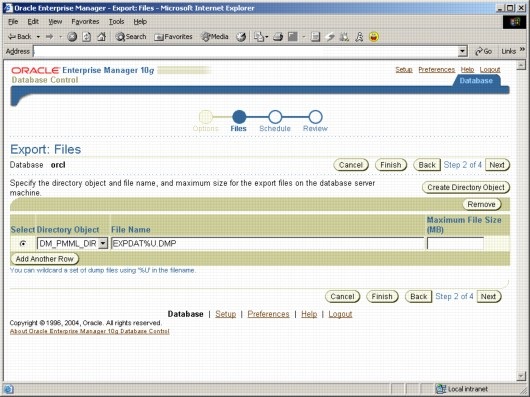
The figure below shows the final screen in executing the Export command. You can schedule the export to run immediately or to run at a specific time.