Oracle 10g Free Training : Oracle Database Shutdown using SQL Plus and Enterprise Manager. This tutorial explains how you can shutdown the Database using SQL Plus and Enterprise Manager along with step by step screen shots. At the end of this tutorial you will find the FAQ's on Controlling the Database. Please connect to sqlplus as sysdba or sysoper as shown in the window below. Figure 24. SQLPLUS login SysDBA window Execute SHUTDOWN immediate command on sqlplus Figure 25. SQLPLUS Shutdown window Open EM using following URL Figure 26. EM Home window Click on the Shutdown button in the above window to shutdown the database. Figure 27. EM Database Shutdown login window Once you click OK following window will appear. Figure 28. EM Database Shutdown confirmation window You can click on Show SQL button to see the command executed by the EM to shutdown the database. Figure 29. EM Database Shutdown Sql window Once you click Advance options button in figure . Following window will appear, you can choose the appropriate mode for shutting down the database Figure 30. EM Database Shutdown Advance Options window Figure 31. EM Database Shutdown Activity window Once you click on refresh button following window will appear. Figure 32. EM Database Shutdown window Shutdown database through SQL Plus
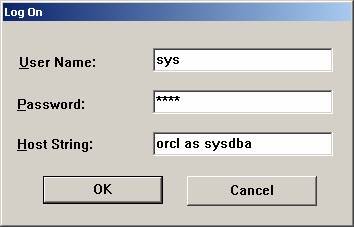
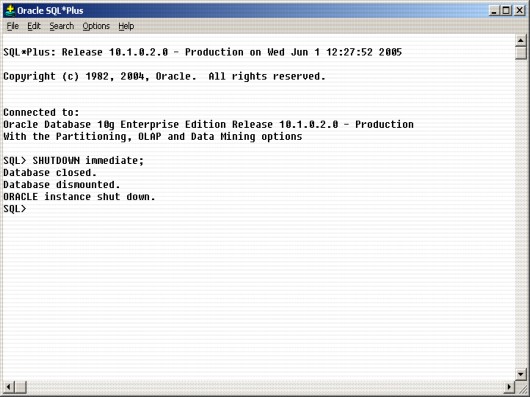
Shutdown database through EM
http ://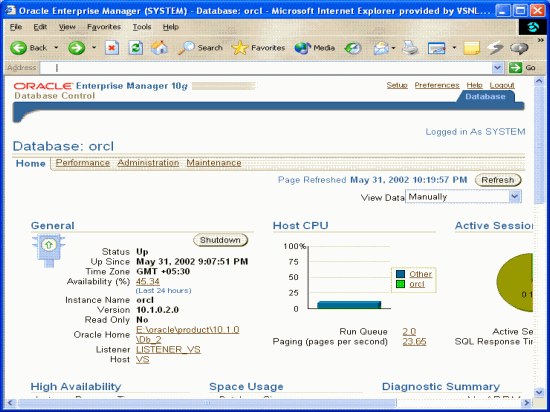
Following window will appear in front of you. You will be required to give the host username and password and also the database credentials.
You might receive following error after clicking OK Button. 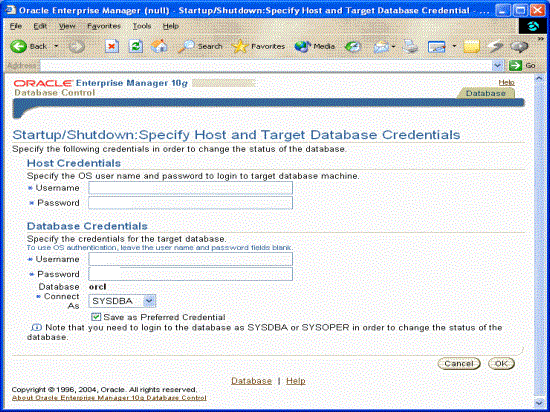
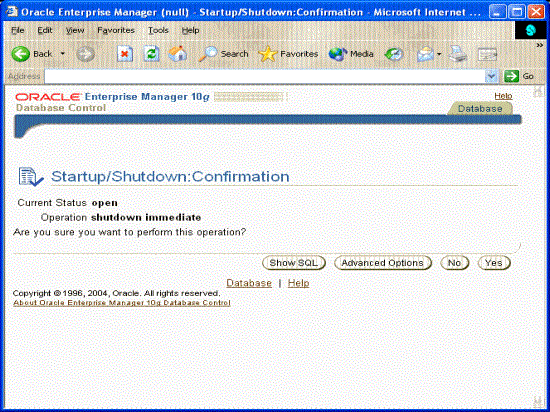
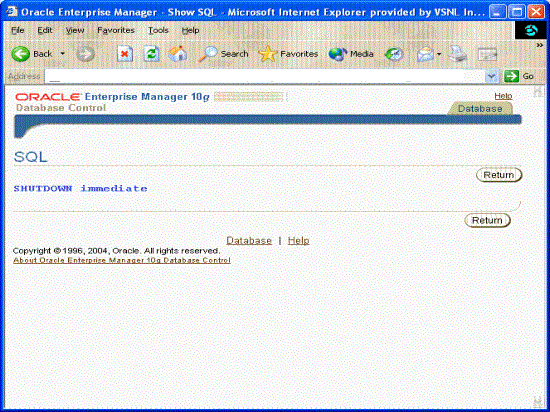
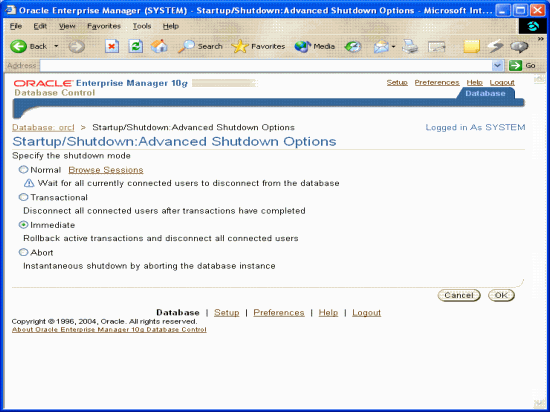
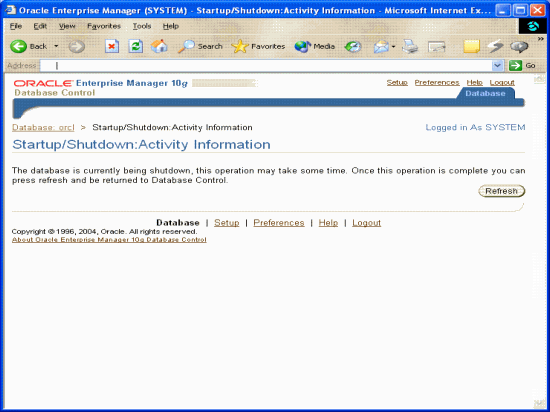
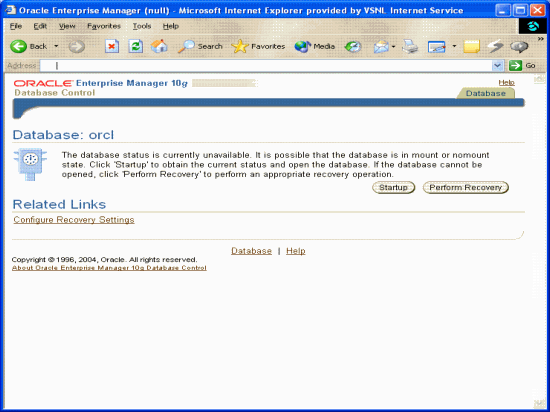
Frequently Asked Questions
Oracle Database Shutdown using SQL Plus and Enterprise Manager
Recent Tutorials
Categories
- Learning PL/SQL (13)
- Oracle 10g (34)
- Oracle PL/SQL (12)
- Oracle SQL (9)
- SQL and PL/SQL (2)
Blog Archive
-
▼
2008
(134)
-
▼
August
(34)
- Oracle 10g Tutorials : Oracle Net Services
- Oracle 10g Free Training - Synonyms
- Oracle 10g Training - Triggers And Triggering Events
- Oracle 10g Tutorials - Identifying PL/SQL Objects
- Oracle 10g Tutorials - SQL*Loader Discarded and Re...
- Oracle 10g Tutorials- SQL*Loader - Input Data and ...
- Oracle 10g - SQL*Loader
- Oracle 10g - Using Data Pump Export
- Oracle 10g Free Training - Using Data Pump Import
- Oracle 10g Free Training - Data Pump Components
- Oracle 10g Free Training - Manipulating data throu...
- Oracle 10g Free Training - Sequences
- Oracle 10g Tutorials- Updating Views
- Oracle 10g Tutorials - Creating Views, Altering, D...
- Oracle 10g Tutorials -Creating Index-Organized Tables
- Oracle 10g Tutorials: Altering Tables
- Oracle 10g Tutorials : Dropping Tables
- Oracle 10g Tutorials : Creating Tables
- Oracle 10g Tutorials: Tables
- Oracle 10g Tutorials: Overview of Schemas and Comm...
- Oracle 10g Free Training - Managing Roles and Priv...
- Oracle 10g Free Training - Creating Roles and Gran...
- Oracle Database Shutdown using SQL Plus and Enterp...
- Oracle Database Startup using SQL Plus and Enterpr...
- Oracle 10g Free Training : Starting and Stopping t...
- Oracle 10g Free Training : Starting and Stopping t...
- Oracle 10g Free Training - Managing Tablespaces
- Oracle 10g Free Training - Defining and Creating T...
- Oracle 10g Free Training- Administering and Managi...
- Oracle 10g Free Training:Creating Database Using D...
- Oracle 10g Free Training: Oracle Concepts and Data...
- Oracle 10g Free training- Database Introduction
- Oracle 10g Free Training: Oracle Database Installa...
- Oracle 10g DBA Free Training
-
▼
August
(34)
